Encrypting your hyperlink and defend the hyperlink from viruses, malware, thief, and so on! Made your hyperlink secure to go to. Simply Wait...
Easy methods to Bypass the Lock Display on Your Samsung Smartphone
Easy methods to Bypass the Lock Display on Your Samsung Smartphone,How do I take away Sample Lock code on my cellphone,Take away or Bypass Android Display Locks
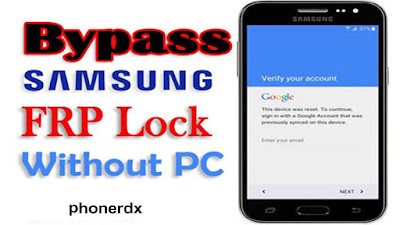 |
| Easy methods to Bypass the Lock Display on Your Samsung Smartphone |
Easy methods to take away or bypass Android lock display screen codes
The higher you understand your gadgets, the higher you are ready to guard it. So, we’ll start with the lock display screen first and get you accustomed to it. Then we'll go on to cowl the essential options of the lock display screen. Earlier than you get to know what are these options, it's essential to perceive what a lock display screen is. A lock display screen is a software program that works as a protecting layer between your system and any unauthorized consumer. Even while you allow the smartphone’s safety, the lock display screen stops the perform of the security measures. On this tutorial, we’ll train you make the lock display screen perform with out unlocking the smartphone. In brief, you need to use the lock display screen to protect privateness and safety of your Samsung Smartphone. As a way to use the lock display screen characteristic, you'll be able to observe these steps.
How do I take away the Sample Lock code on my cellphone?
Bypass sample lock in your Samsung cellphone Step 1 To start with, just be sure you are logged on to the pc. Step 2 Click on on the down arrow on the proper nook of the web site. Step 3 Click on on “Download Zip File” button. Step 4 On the downloaded Zip file, click on on “unzip” Step 5 Now, open the folder that was supplied within the zip file. Step 6 Within the folder click on on “Detachable Storage” and faucet on the recordsdata you wish to take away. Step 7 Lastly, faucet on “unzip” button after which faucet on “delete”. A popup will seem after which the file will probably be deleted out of your cellphone.
Learn Extra : Easy methods to Samsung Google Account Frp Bypass APK Download
How do I take away the PIN code on my cellphone?
Easy methods to Clear All Safety Encryption on Samsung Galaxy A8(2018)? Easy methods to Unlock your locked Samsung Galaxy J7 Max utilizing Google Authenticator? Easy methods to Unlock Your Locked Samsung Galaxy J7 Max utilizing Google Authenticator? Easy methods to Allow or Disable NFC Perform on Samsung Galaxy S8 / S8+? Easy methods to Use the 6 Axis Sensors On Samsung Galaxy S8 / S8+ Smartphone? Easy methods to Allow/Disable 6 Axis Sensor on Samsung Galaxy S8 / S8+ Smartphone? Easy methods to Unlock the Samsung Galaxy S8 / S8+ utilizing Samsung Knox? Easy methods to Discover the Hidden Locations of Your Samsung Galaxy Observe 8? Easy methods to Discover Hidden Locations in your Samsung Galaxy Observe 8? Easy methods to Unlock the Samsung Galaxy Observe 8 utilizing Google Authenticator? What Is Android Nougat? Easy methods to Disable Black Display On Samsung Galaxy Observe 8 Android 7.1 Nougat? Android 7.
Learn Extra : Google play Providers Hidden Settings Apk Download Newest Android Model
How do I take away the Password Lock code on my cellphone?
Easy methods to Bypass the Lock Display on Your Samsung Smartphone Easy methods to Bypass the Lock Display on Your Samsung Smartphone,How do I take away Sample Lock code on my cellphone,How do I take away Android Display locks 1.Easy methods to bypass or Bypass the Lock Display on Samsung Galaxy J1 1.1 – First you could go to “Settings”> “Safety & location”> “Lock display screen”. 1.2 – Discover “Show lock code” and faucet on it. 1.3 – Choose “Choose mannequin from the drop-down checklist” and “Search mannequin”. 1.4 – Sort in “Harvest lock code” within the discipline and choose the fitting mannequin. 1.5 – You can too select “Set sample” in the identical step. 1.6 – Guarantee that “Choose mannequin from the drop-down checklist”, choose the fitting mannequin and faucet on “Set lock code”. 1.7 – You'll be requested to enter a quantity. Fill it in. 1.
Conclusion
That is all for in the present day! In case you preferred this information then please do share it with your folks.
Hyperlink will probably be apear in 15 seconds.
Nicely executed! you've got efficiently gained entry to Decrypted Hyperlink.
download from source file
{ 0 comments... Skip ke Kotak Komentar }
Tambahkan Komentar Anda